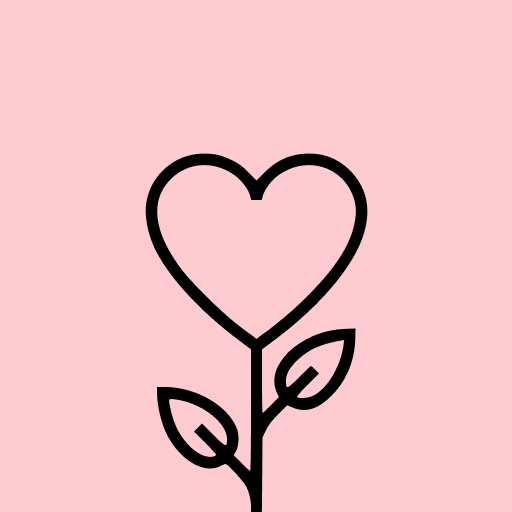HTTP Custom - AIO Tunnel VPN
Tools4.3
81K+ Votes
16M+
Downloads
Everyone
- CategoryTools
- Latest Version5.1.26-RC77
- Updated Date2023-12-15T08:00:00+08:00
- Requires Android5.0
Similar Apps
- 1
 Thunder VPN - Fast, Safe VPNTools4.8
Thunder VPN - Fast, Safe VPNTools4.8 - 2
 Split VPN-Hook ProxyTools4.8
Split VPN-Hook ProxyTools4.8 - 3
 Auto Click - Automatic ClickerTools4.8
Auto Click - Automatic ClickerTools4.8 - 4
 drawnames | Secret Santa appTools4.8
drawnames | Secret Santa appTools4.8 - 5
 Aura FramesTools4.8
Aura FramesTools4.8 - 6
 Phone Guardian VPN: Safe WiFiTools4.8
Phone Guardian VPN: Safe WiFiTools4.8 - 7
 VPN Proxy Master - Safer VpnTools4.8
VPN Proxy Master - Safer VpnTools4.8 - 8
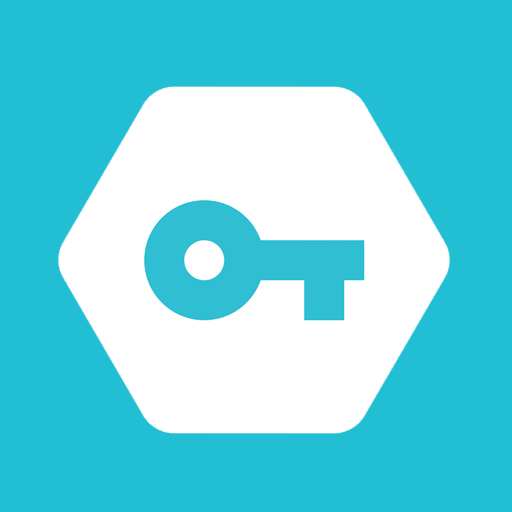 Secure VPN-Safer InternetTools4.8
Secure VPN-Safer InternetTools4.8 - 9
 Widgetable: Adorable ScreenTools4.8
Widgetable: Adorable ScreenTools4.8 - 10
 Super VPN: Safe & Secure VPNTools4.8
Super VPN: Safe & Secure VPNTools4.8
📢 PLEASE READ BEFORE DOWNLOADING
Important:
- If you are unable to disconnect the VPN while it is connected, try toggling your data on and off to forcefully terminate the VPN connection.
Features:
✔️ Enjoy secure browsing using SSH and VPN
✔️ Customizable request headers
✔️ Free access to VPN servers
✔️ DNS altering capabilities
✔️ Share your SSH/VPN connection via hotspot or USB tethering
✔️ Configuration export options
✔️ No root access required
HTTP Custom is a straightforward solution for modifying requests and unblocking websites that are restricted behind firewalls. Obtain a free unlimited VPN server without the necessity for usernames, passwords, registrations, or bandwidth limits.
Why Choose HTTP Custom:
☑️ Intuitive interface
☑️ Unlimited, no-cost VPN servers
☑️ Personalized HTTP request headers
☑️ Comprehensive All-In-One VPN client
☑️ Supports SNI (Server Name Indication) for SSH & VPN
Permissions Required:
🔘 Access to photos, media, and files
Grant HTTP Custom permission to read and write configuration
🔘 Permission to create and manage phone cells
Allow HTTP Custom to generate HWID and access ISP card information
🔘 Location access on this device
Permit HTTP Custom to read SSID, applicable only for OS >= 8 (Oreo)
Instructions for Sharing Connection via Tethering:
◾️ Launch HTTP Custom until a connection is established
◾️ Enable hotspot or USB tethering
◾️ Review the log to obtain information on the tethering IP:port server being used as a proxy; if not available, the default proxy for Hotspot is 192.168.43.1 and for USB Tether is 192.168.42.129 on port 7071
◾️ Clients should connect to the hotspot and configure their proxy settings as indicated in the HTTP Custom log (images showing the setup on Android are available above; for desktop users, utilize Proxifier and configure proxy type as HTTPS).