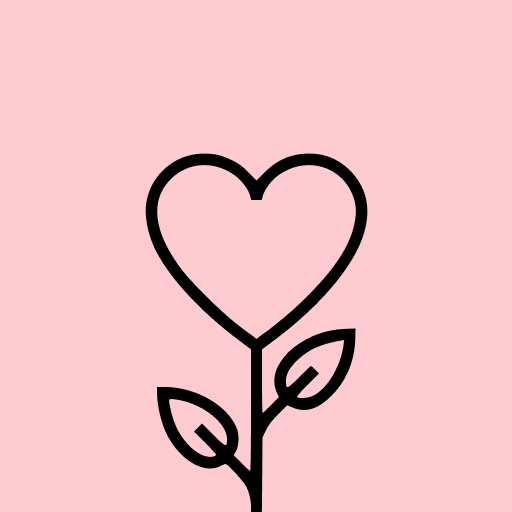Google Authenticator
Tools3.8
508K+ Votes
188M+
Downloads
Everyone
- CategoryTools
- Latest VersionVaries with device
- Updated Date2023-05-24T08:00:00+08:00
- Requires Android6.0
Similar Apps
- 1
 Thunder VPN - Fast, Safe VPNTools4.8
Thunder VPN - Fast, Safe VPNTools4.8 - 2
 Split VPN-Hook ProxyTools4.8
Split VPN-Hook ProxyTools4.8 - 3
 Auto Click - Automatic ClickerTools4.8
Auto Click - Automatic ClickerTools4.8 - 4
 drawnames | Secret Santa appTools4.8
drawnames | Secret Santa appTools4.8 - 5
 Aura FramesTools4.8
Aura FramesTools4.8 - 6
 Phone Guardian VPN: Safe WiFiTools4.8
Phone Guardian VPN: Safe WiFiTools4.8 - 7
 VPN Proxy Master - Safer VpnTools4.8
VPN Proxy Master - Safer VpnTools4.8 - 8
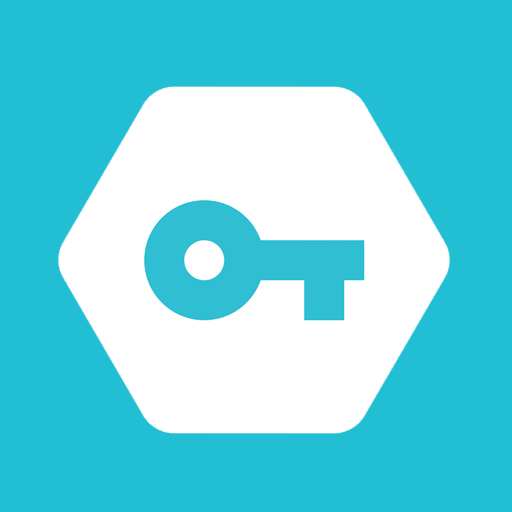 Secure VPN-Safer InternetTools4.8
Secure VPN-Safer InternetTools4.8 - 9
 Widgetable: Adorable ScreenTools4.8
Widgetable: Adorable ScreenTools4.8 - 10
 Super VPN: Safe & Secure VPNTools4.8
Super VPN: Safe & Secure VPNTools4.8
Google Authenticator enhances your online security by introducing a second verification step during login. When you sign in, you will need not only your password but also a code generated by the Google Authenticator app on your smartphone.
Even without a cellular network or internet connection, the Google Authenticator app can still produce the verification code.
* Easily sync your Authenticator codes with your Google Account to access them across devices, ensuring that you can still retrieve them if your phone is lost.
* Quickly set up your Authenticator accounts using a QR code, simplifying the process and helping you avoid setup errors.
* Manage multiple accounts effortlessly with the Authenticator app, eliminating the need to switch between various apps each time you log in.
* Choose between time-based or counter-based code generation to suit your preferences.
* Move your accounts to a different device conveniently using a QR code.
* To begin using Google Authenticator with Google services, enable 2-Step Verification on your Google Account. Visit http://www.google.com/2step for more information.
Permission notice:
Camera: Required to add accounts via QR codes.